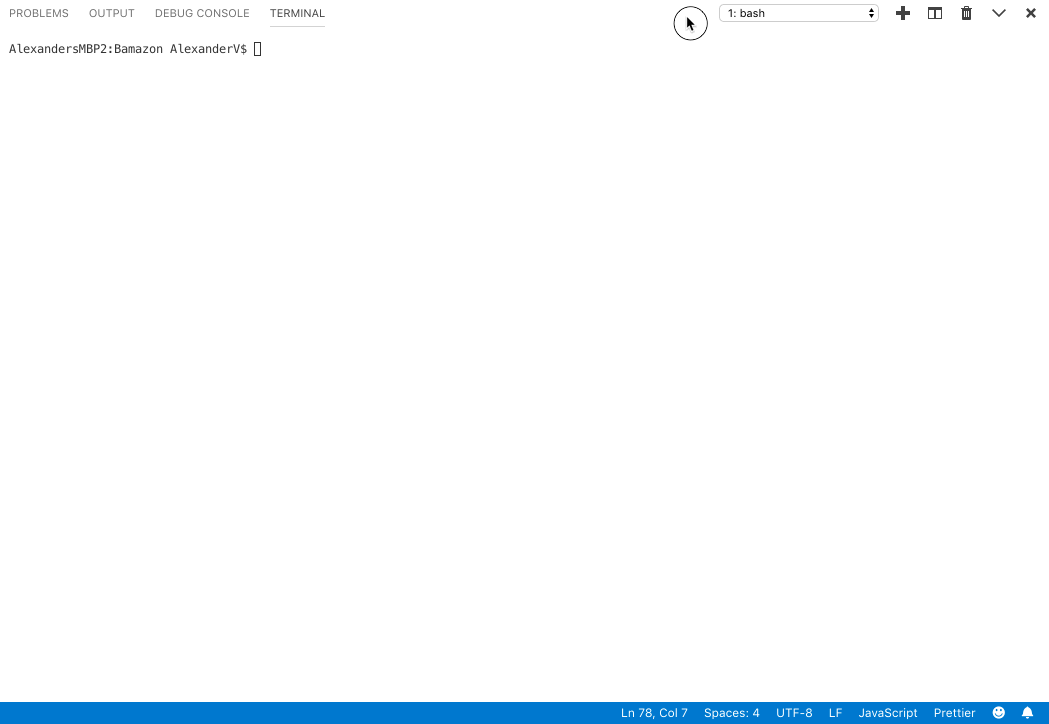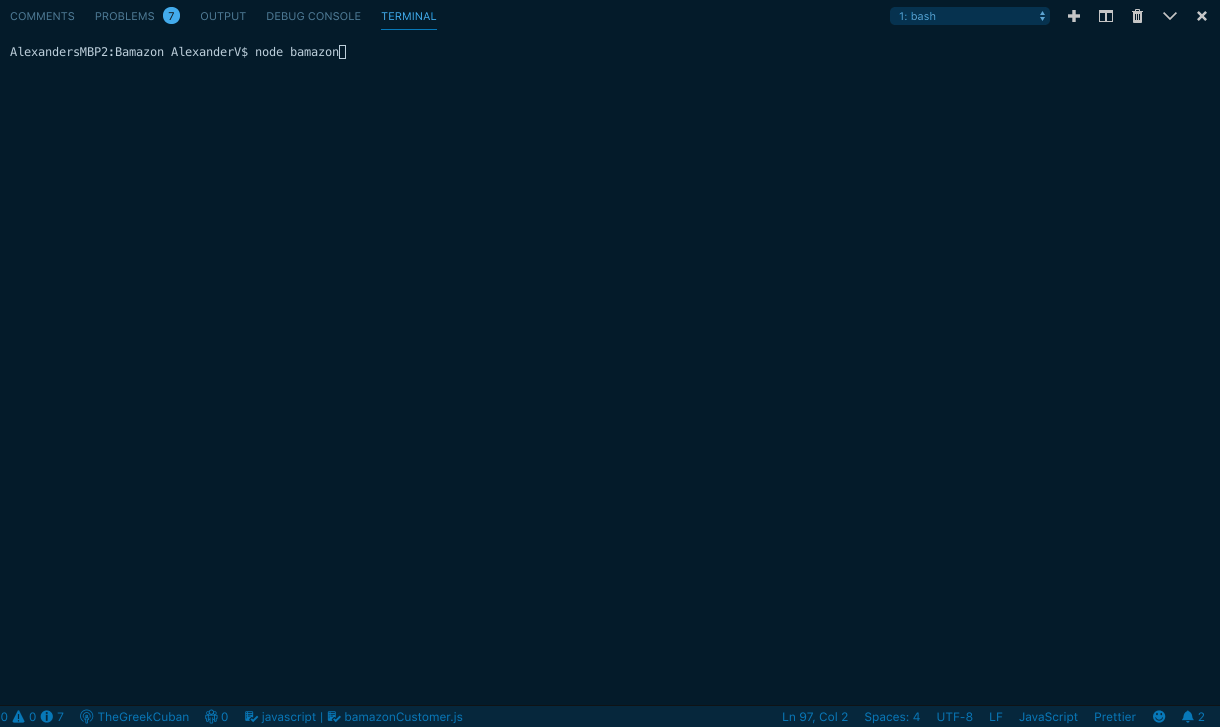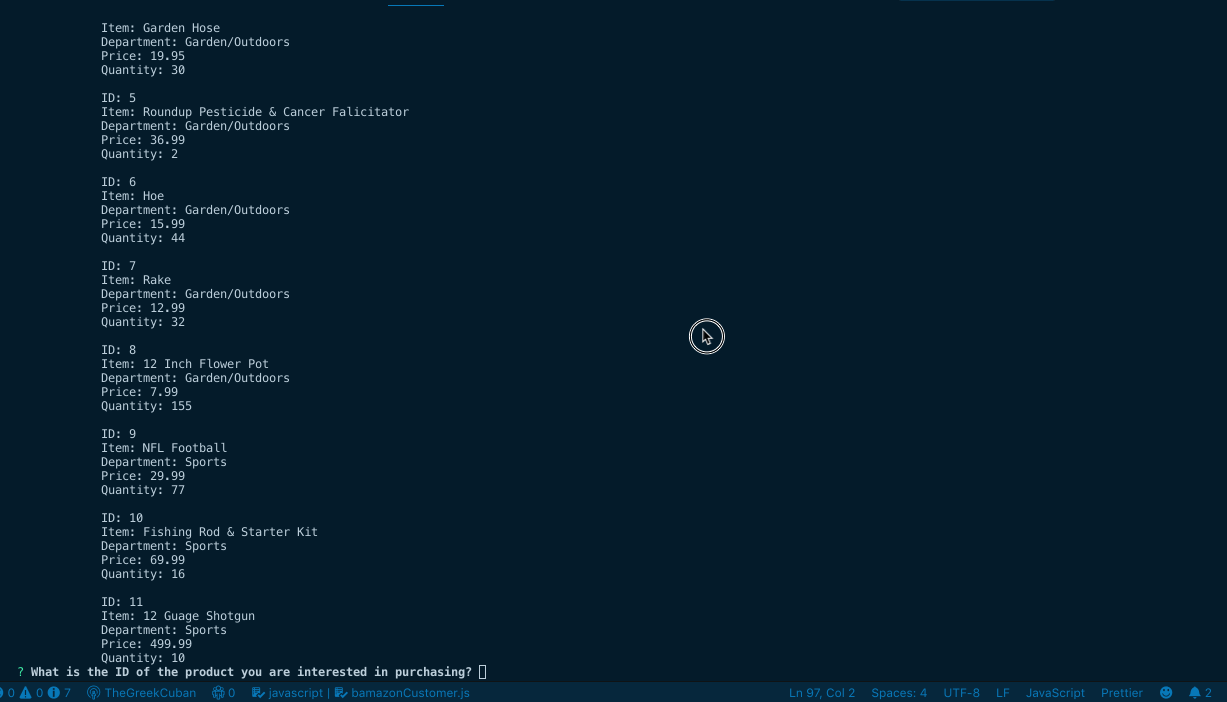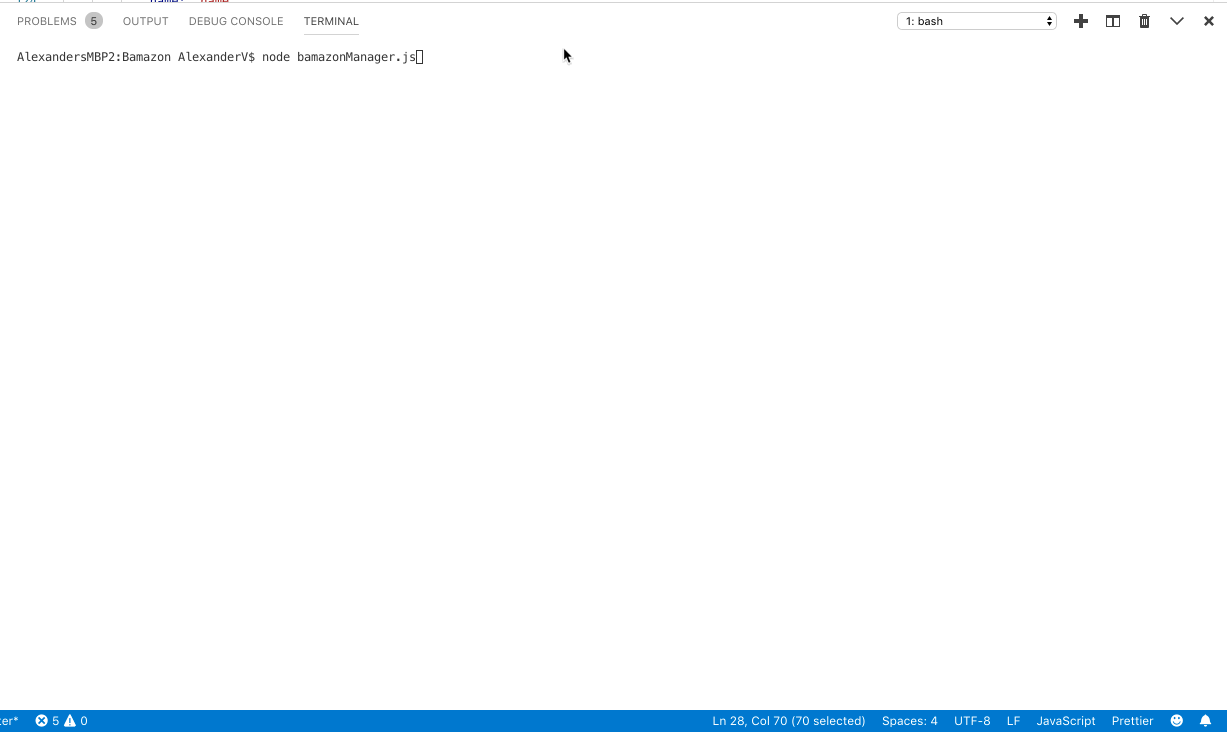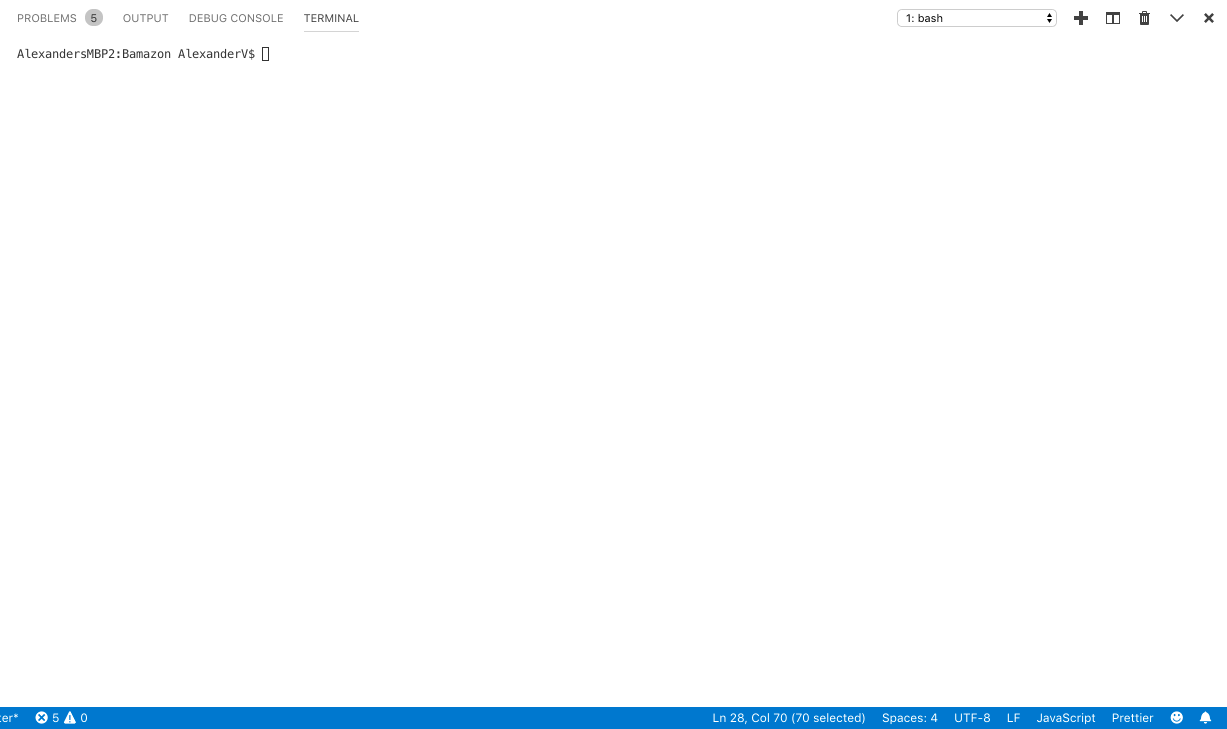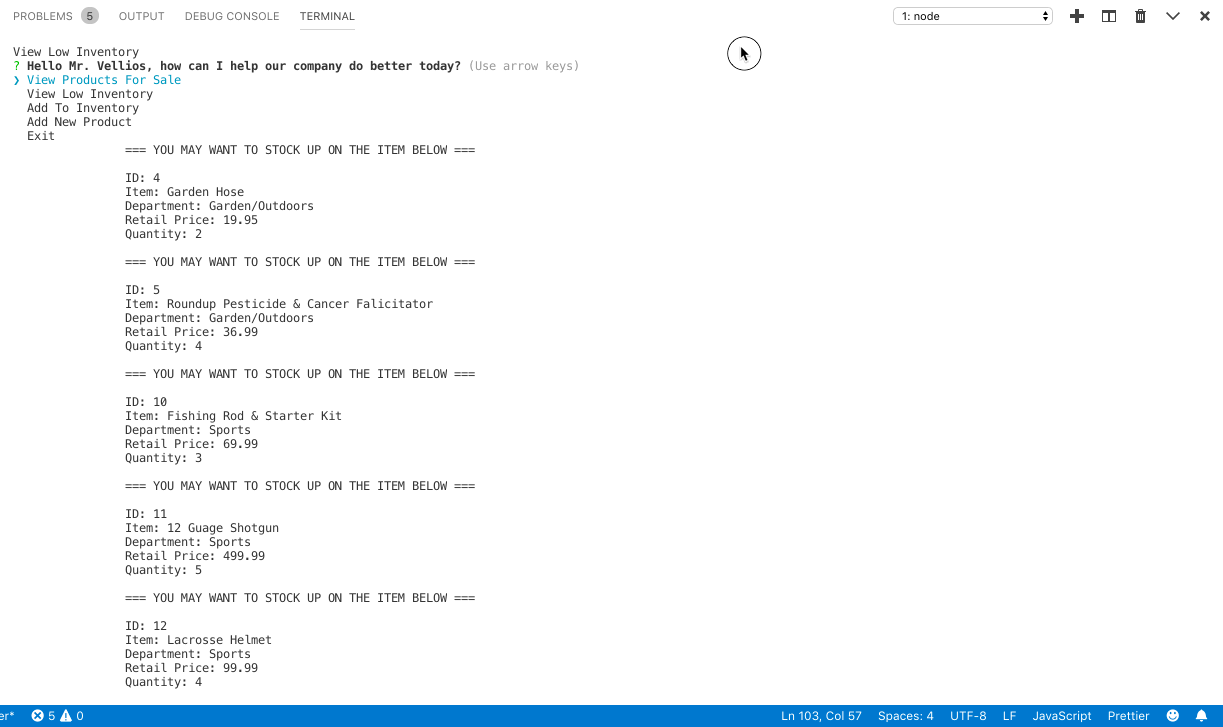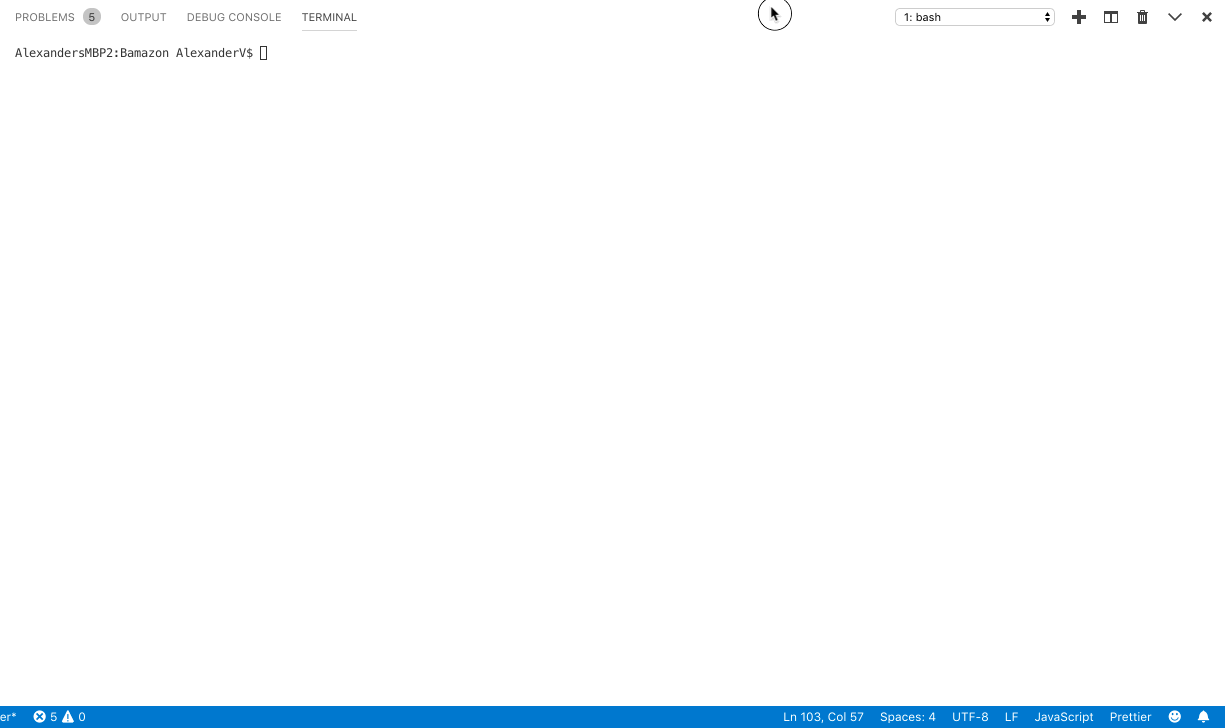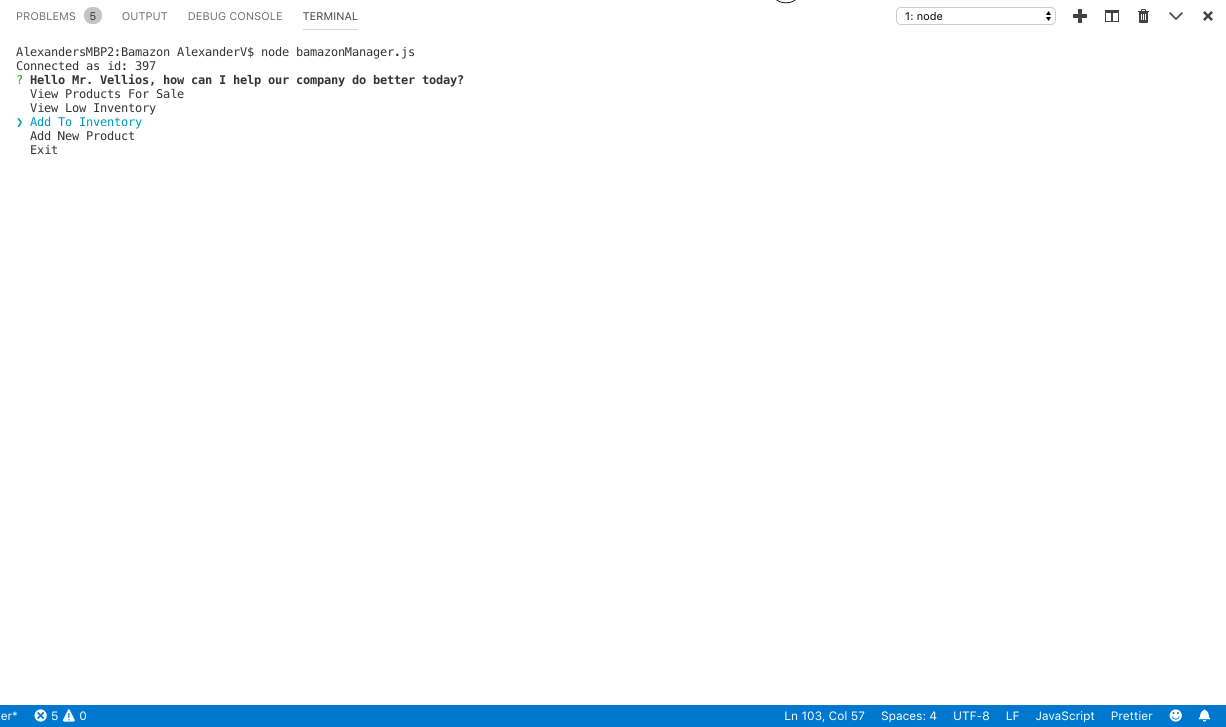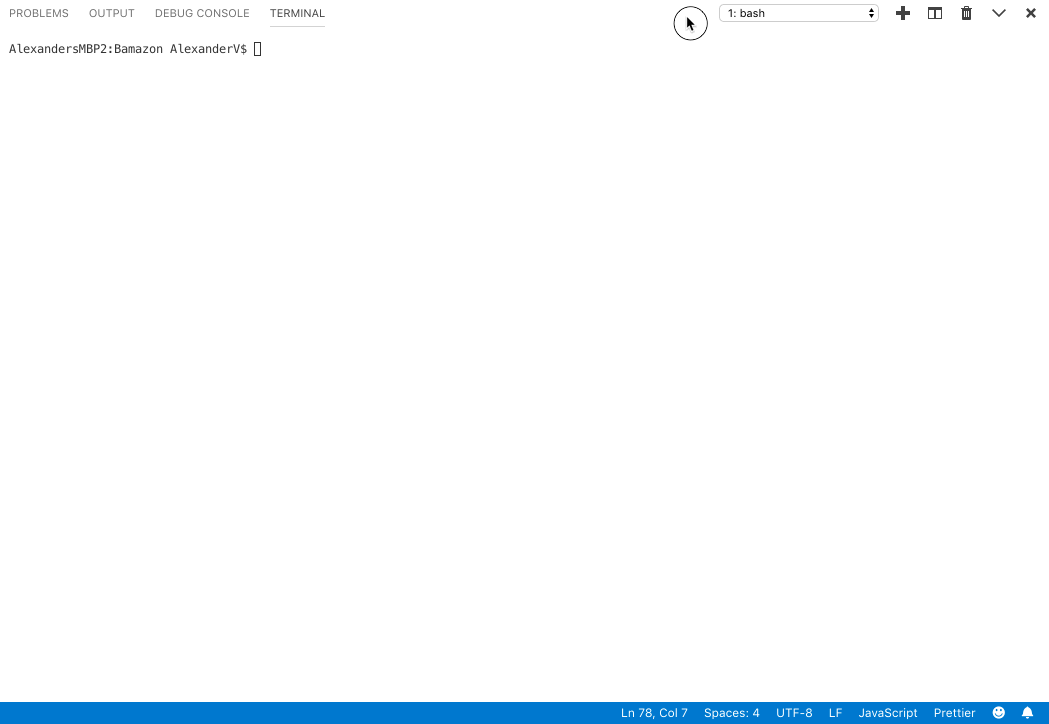INSTRUCTIONS
This is a backend application, to install it locally run the command: git clone git@github.com:TheGreekCuban/Bamazon.git
Once cloned, cd into the root directory and run npm install to install all the necessary packages
There are three levels of access in this application: Customer Mode, Manager Mode and Supervisor Mode. The inquirer prompts are initiated by running node (name of file) in the command line. Once the file is run, npm inquirer will prompt the user with questions/actions.
CUSTOMER MODE
The BamazonCustomer.js is a node.js application that makes queries to a the bamazon.sql database. The bamazon.sql database has various items with their name, quantity, department name and price.
If there is, the application adjusts the stock_quantity and prints the oder total for the user. If there is not, it tells the user to edit their order.
Order Total & Editing Of Inventory (bamazonCustomer.js)
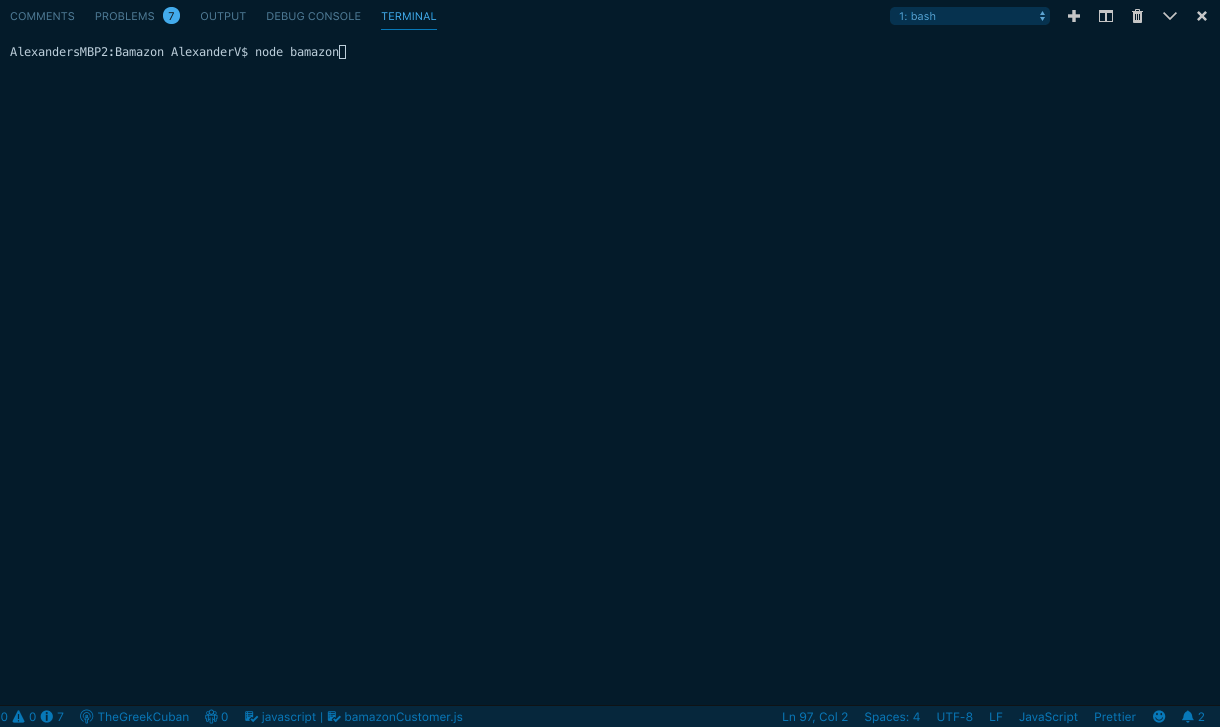
Insufficient Quantity (bamazonCustomer.js)
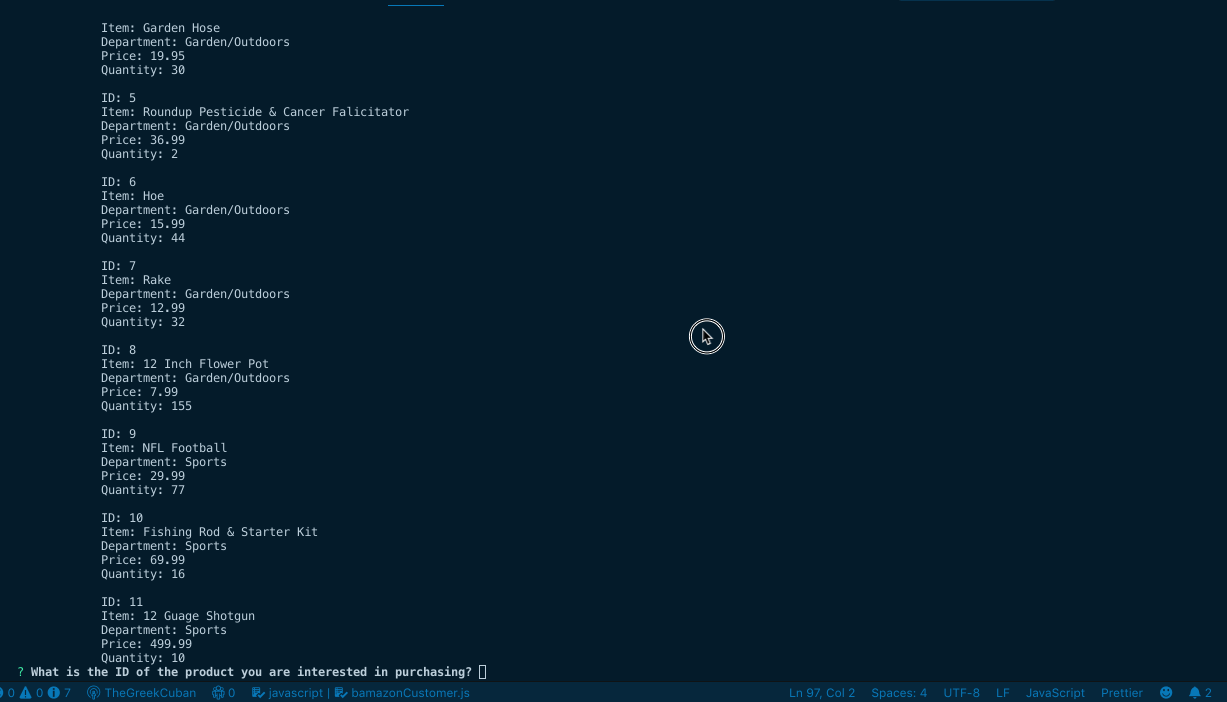
MANAGER MODE
Query All Items (bamazonManager.js)
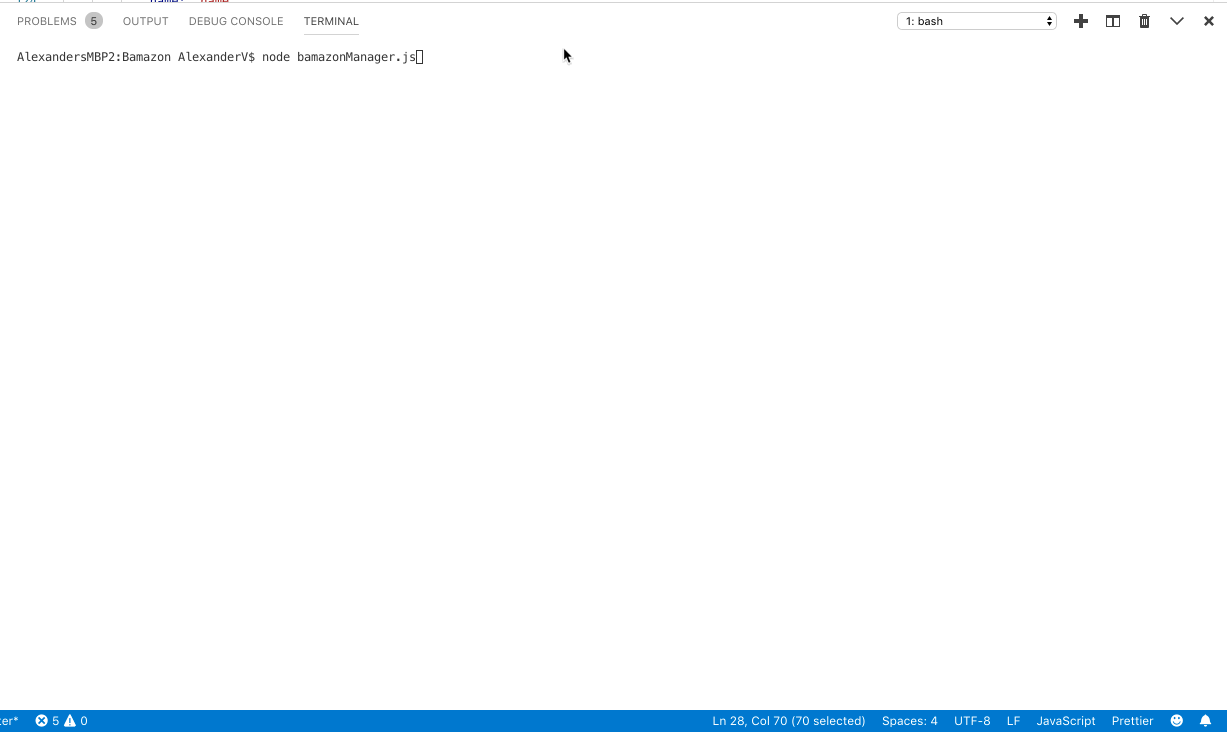
Query Low Inventory Items (bamazonCustomer.js)
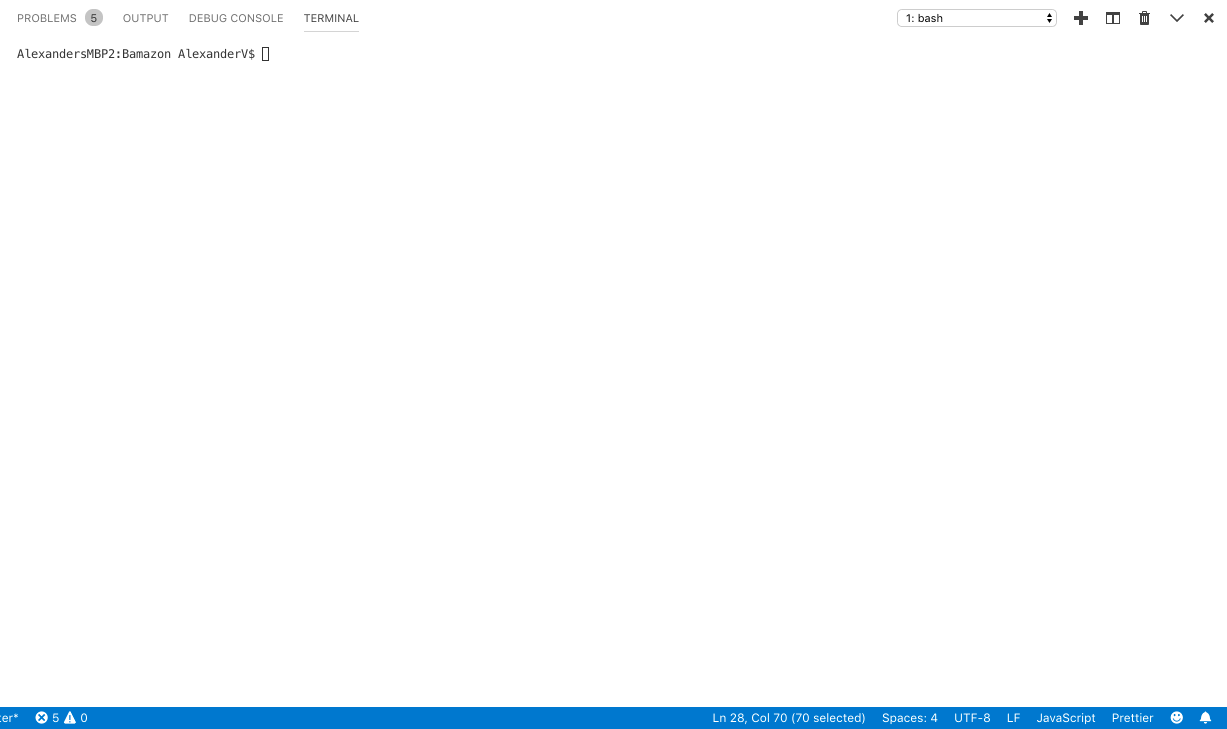
Order More Units (bamazonCustomer.js)
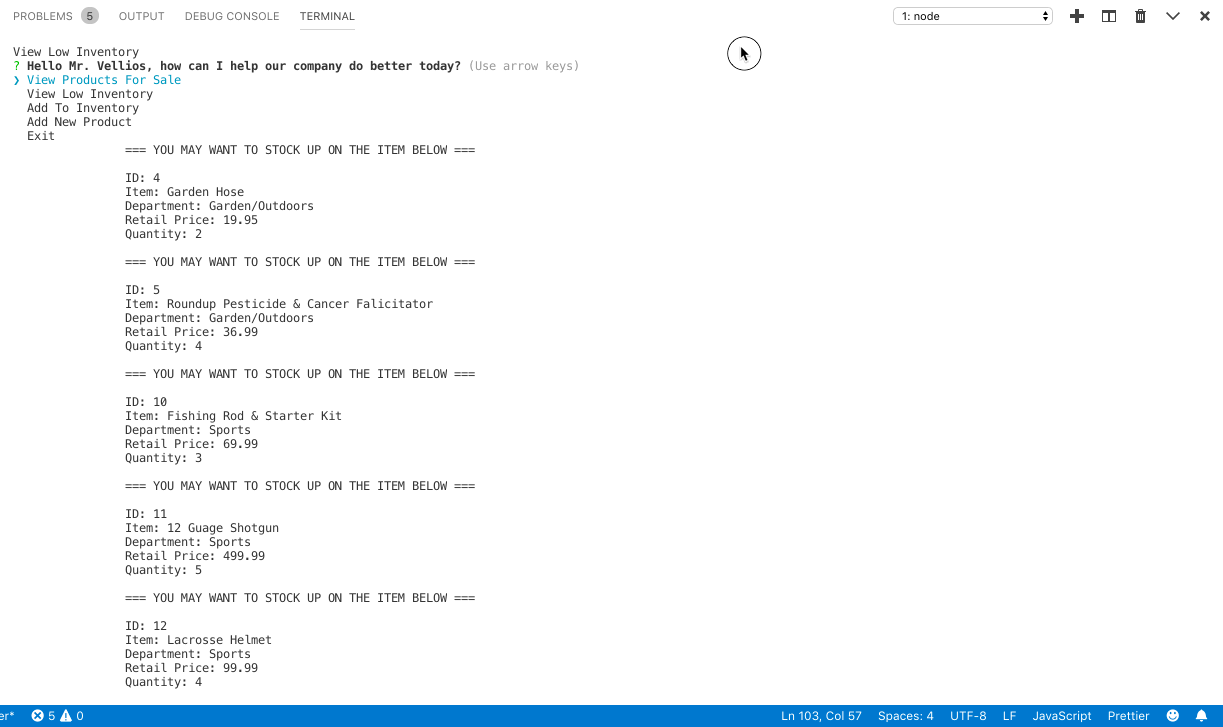
The Inventory Was Updated!
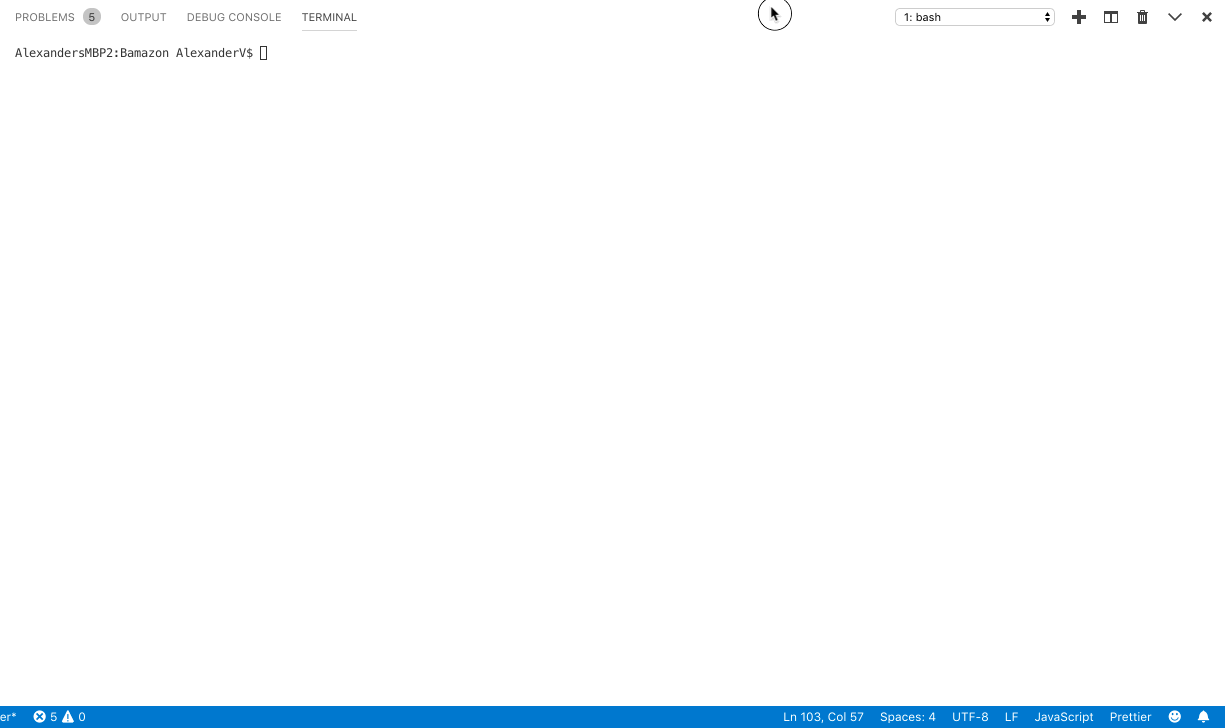
Add A New Item To The Catalogue (bamazonCustomer.js)
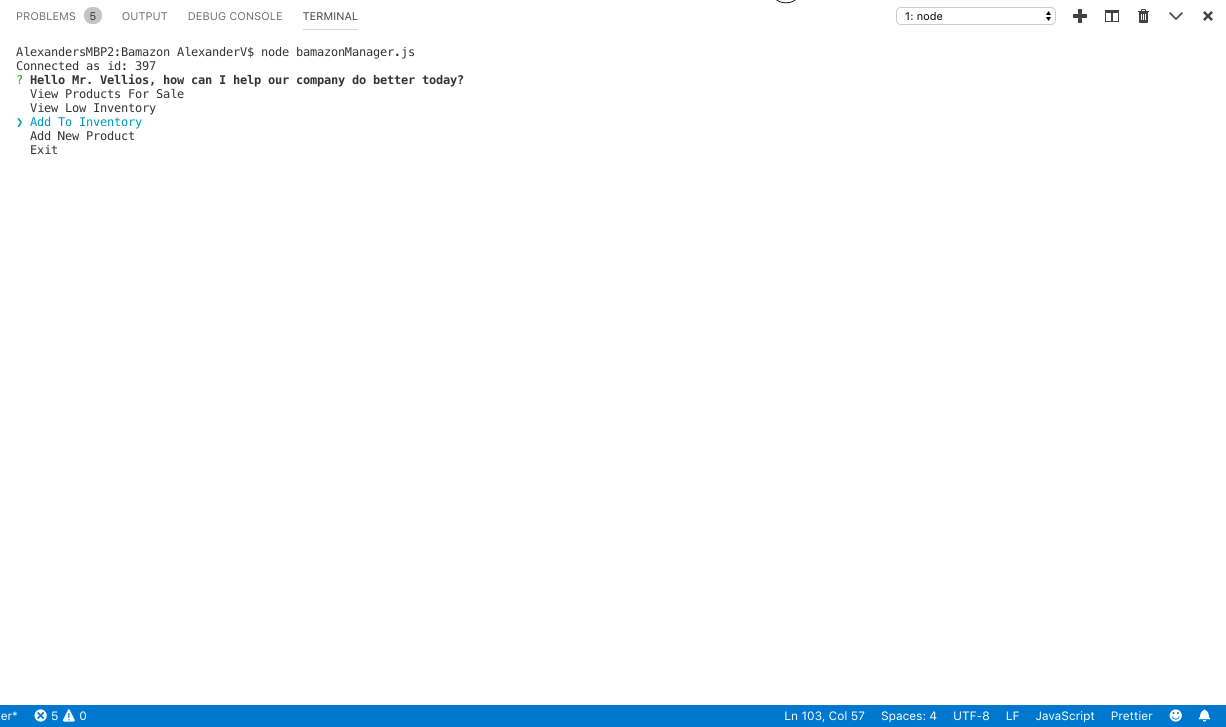
SUPERVISOR MODE
The BamazonSupervisor.js is a node.js application that makes queries to a the bamazon.sql database. In this application we have added a new table named departments and changed the products table to have a product sales column.
In the BamazonSupervisor.js application there are two options that npm inquirer prompts the supervisor with. The first allows the user to print the dynamically joined table that has the columns department name, product name, overhead costs, total sales and total profits. The total profits column is dynamically calculated each time a customer makes a sale.
The second function is the add department function which allows the supervisor to add a department to the departments table. When these departments have no products within them, the values on the dynamically created table show up as null.
Full demonstration of printing the departments table, adding a department and showing the updated version.